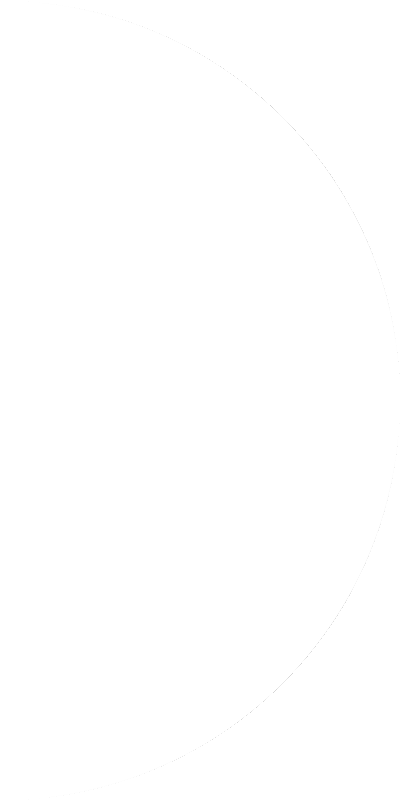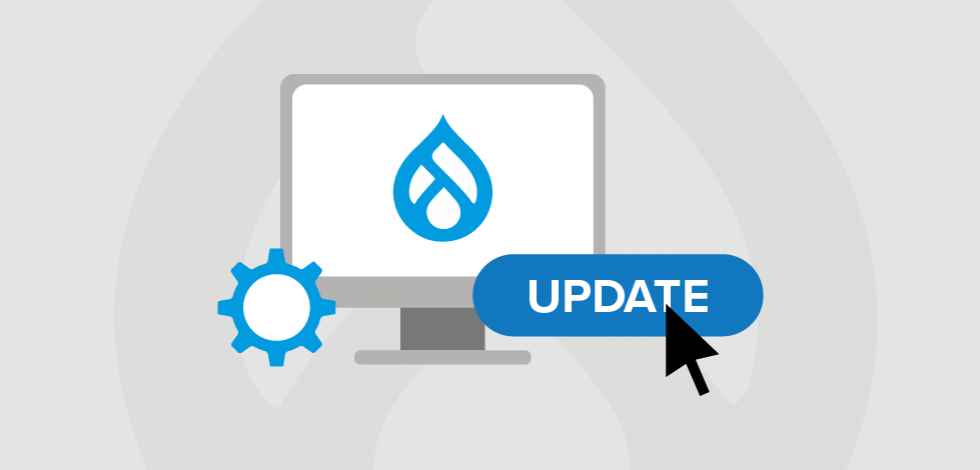Google Analytics is a powerful and free tool that can help you discover information about your website and the people who visit it, assisting you in figuring out how to enhance your website—and marketing and business development strategies.
While Google Analytics is a valuable platform for understanding your website’s metrics and performance, all of the numbers and data can seem overwhelming at first. We’ll help you break it down to navigate all the statistics, so you can best optimize your site and your future marketing strategy.

Getting Started
When you first log into Google Analytics, you’ll see the home screen and a side menu with multiple options for examining your website data.
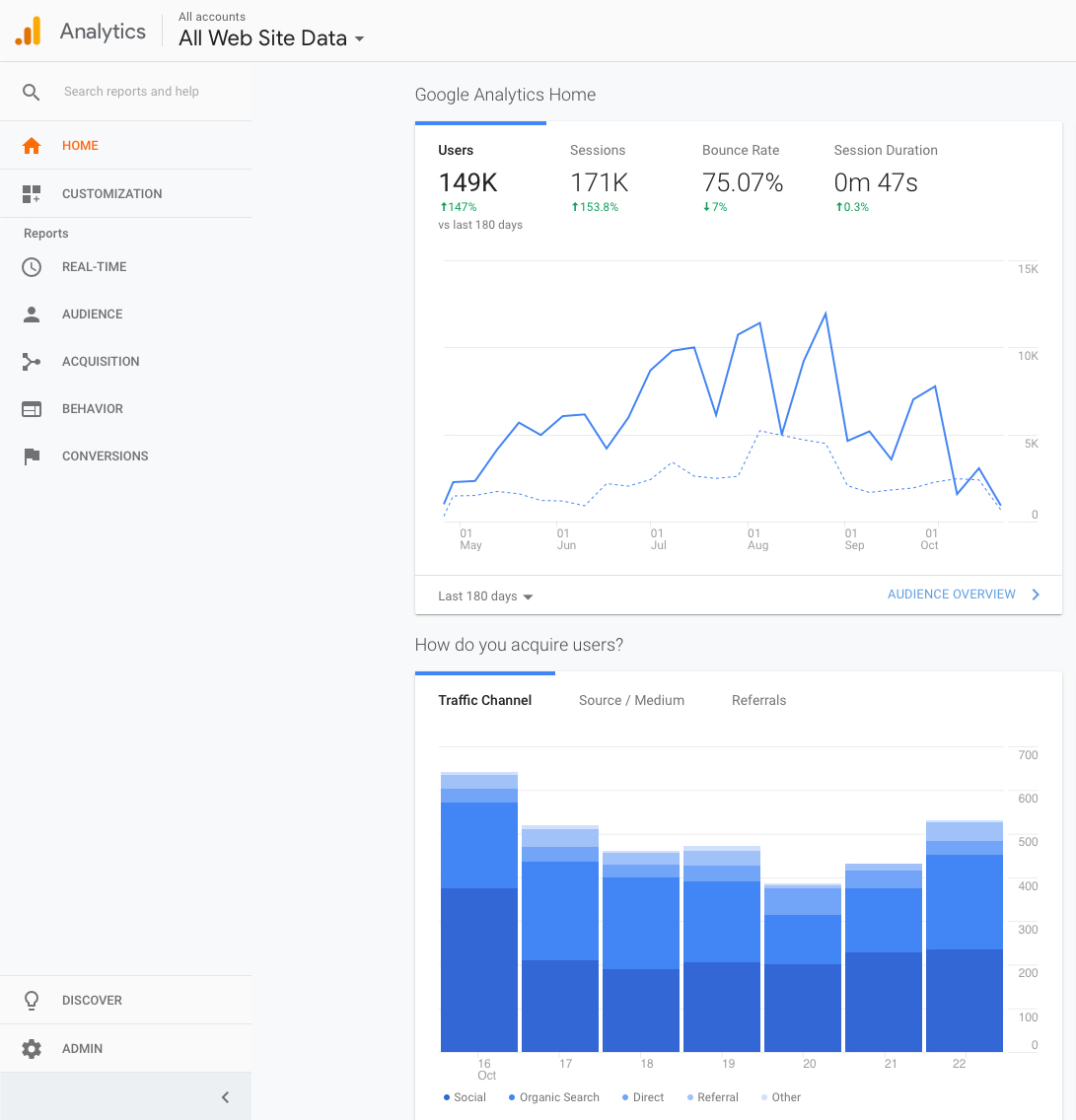
With everything you can see about your site, it’s easy to get caught up in all that Google Analytics has to offer. Start from the beginning, and you’ll see why understanding these numbers can make an impact on your website efforts.
The home screen shows an overview of everything that has happened in the last 30 days on your site; however, this can be changed to a custom range to help you track your analytics. You can also compare date ranges to see progress over time.
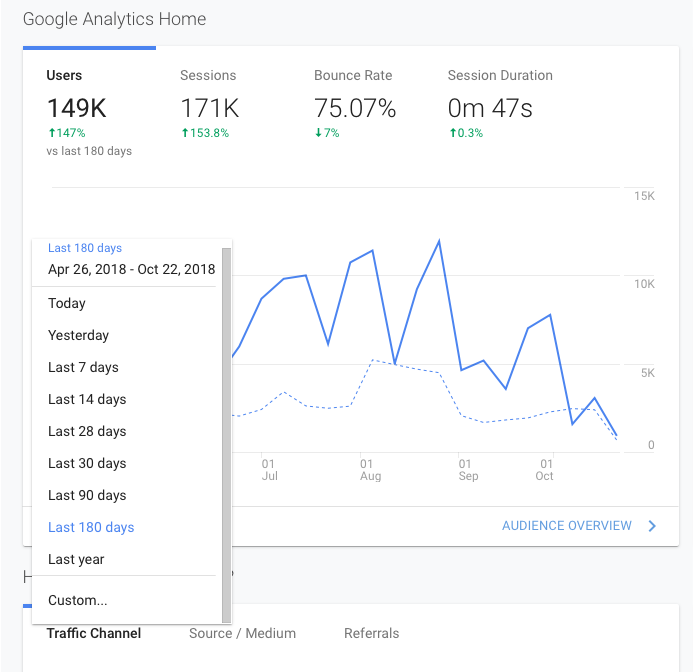
Breaking Down the Lingo
While Google Analytics is pretty user-friendly, it’s important to fully understand what each metric is tracking to ensure you’re getting the most out of the data.
Users
This statistic counts all of the unique visitors to your page. So, if someone visits your page five or six times because you have great content (!), they’ll only be counted as one user. Google tracks this by assigning a unique ID to each visitor’s device.
While this number is helpful in gauging site traffic, it’s important to note that people who view your site on different devices will count as multiple users. Also, people who view your site in a private browser will count as a user, but again, the same person might count as a new user if they view the website again at a later date. Private browsers are like using a new device every single time.
Sessions
This is a group of user interactions on your website that takes place within a given timeframe (usually 30 minutes). It can include two, ten or twenty different pageviews. If someone leaves and returns to your site within the time frame, it’ll still count as one session.
This number is somewhat equivalent to the number of visits to your site, just better optimized for people’s click-through tendencies.
Pageviews
This is the number of times an individual page is loaded. There’s too not much to interpret here—other than noting your most popular pages.
It’s important to mention, though, that Google Analytics doesn’t consider the session timeframe or user ID number. So, one user or session could account for multiple pageviews. When looking at this number, be sure to take into account other statistics for a rounded understanding.
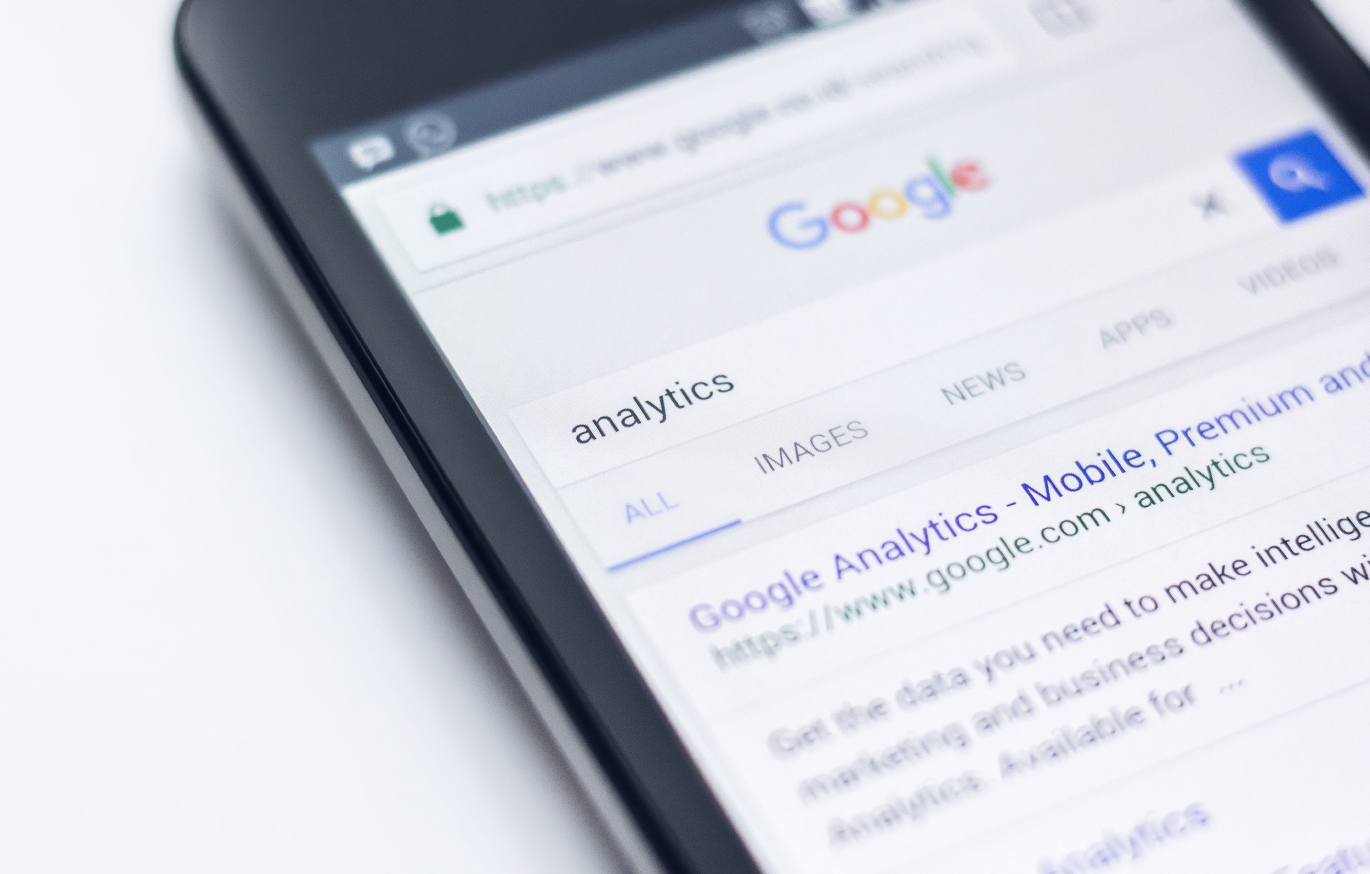
Pages per Session
Pages per session counts the number of pages that were viewed in a session, including repeats. This statistic gives you direct insight into how many pages each user is viewing per session/visit. It also helps you to pinpoint how engaged users are with your site.
To improve this number, try optimizing your navigation between pages to drive readers to other pages. Internal linking helps to drive people to other pages on your site, especially if they’re interested in learning more about a specific topic.
Page depth, another statistic evaluated by Google Analytics, tells you which pages are driving more views and clicks to other pages. By looking at these figures, you can tell which pages are working well and model your other ones around the best performing.
Average Session Duration
This is the average amount of time a user spends on your site. Typically, the more time, the better. If your pages are appropriately formatted with proper internal linking, then people will have an easier time navigating your site and will spend more time exploring your pages.
Average Bounce Rate
The bounce rate tells you the percentage of visits in which a user leaves your website without viewing another page. Having a low bounce rate is usually desirable, although there are some exceptions. A high bounce rate isn’t always bad. It also depends on your website, as blogs and e-commerce site can have very different goals for their bounce rates.
Maybe a user found the information they needed on the first page and moved on; however, this might also be a sign to reevaluate your call-to-action (CTA) and internal linking on that page to make sure readers know what their next step should be.
What You Can Learn About Your Users
Google Analytics is able to tell a lot about your users’ interests by tracking other searches they perform and sites they visit. This data can then help you to better understand how to market and appeal to your customer base.
- Interests: The interests section provides insights into users’ preferences, tastes, habits and hobbies. You can learn about your users’ interests and what your typical user is searching for.
- Demographics: This gives you the ability to see the age and gender of your website viewers.
- Geo-location: Google Analytics pulls the geographical locations of each user’s IP address to help you see the geographical reach of your site.
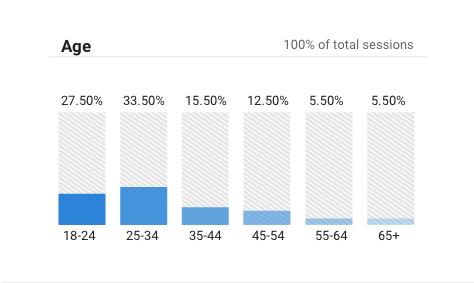
Knowing these behaviors about your website users can help with targeting your customer base, focusing marketing efforts and optimizing your website. Google pulls this information from cookies, a small piece of data that identifies a certain user or a certain computer.
With the new European GDPR laws, most browsers and websites now allow you to reject or opt out of tracking cookies, as it’s considered personal data. And, websites are required to tell you exactly, and in plain language, what they do with the information from cookies.
Google Analytics has updated itself to comply with the new GDPR laws, allowing accounts to delete the information of individual users if they request it. You might also have to turn off IP address identifiers if you do business in the EU, as the laws classify them as an online identifier.
Things to Note
Most Visited Pages
Google Analytics lets you know which of your website’s pages are the top visited. Recognizing which product pages or blog posts are frequently visited can help you to develop future content based on top performing pages.
Make sure to optimize this page with a strong CTA to take advantage of the traffic. You want to capitalize on these visitors to drive even more leads and sales.
Traffic
Knowing which sites and social media platforms are bringing traffic to your site is important for determining future marketing strategies. Google Analytics breaks traffic down into social, direct, referral, organic search, email and paid search. It can be found by going to Acquisitions — Overview.
If most of your traffic is coming from Facebook or LinkedIn, then continue to push content and advertisement there. But also examine why your other platforms aren’t driving as many views and reevaluate your strategy.
Be sure to add a tracking code or query strings to your email campaigns to see how much traffic you get from them. By tagging your emails, you’ll be able to see how many clicks and views are driven by emails and specifically which emails.
Devices
With more than half of internet searches coming from mobile devices, it’s important to make sure that your site is included in this. If it isn’t, then your site might not be fully optimized for mobile usage, hurting your numbers.
Research by Google says that 61% of users are unlikely to return to a mobile site if they had trouble accessing it the first time. Make it easy for users and increase your mobile traffic by designing your site to scale down into one-column on smaller devices.

Using Your Metrics
Once you get a handle on the analytics terms, it’s amazing how much of the information can help you to make improvements to your website. But, understanding metrics is only helpful if you utilize them.
Use your most viewed content and pages for further inspiration, and figure out ways to recycle well-performing blog posts or pages to attract more viewers. On the other side, take a look at what people don’t like and what is causing them to leave your site. Is there a page that people frequently exit from? Consider modifying it with a better CTA or other internal links.
A low bounce rate for new users can signal a problem with your website. If new visitors aren’t staying on your site, you might want to modify your site design or content to keep visitors engaged. And take a deeper look. Are mobile visitors showing higher bounce rates than desktop users? It might be time to make sure your website scales correctly to all devices.
Consistently modifying and adjusting your website and content will help you to figure out what is and isn’t working for your brand. Take advantage of all Google Analytics has to offer when updating your content and site.
Ready to Use Your Metrics?
Website metrics help us to understand what is working for our clients—and what isn’t. We evaluate each client’s site with Google Analytics and use the data to optimize the content and design. Think your site could benefit from a Google Analytics review? Our team can work with you to analyze your metrics and figure out how to best optimize your website. Let us help you today!