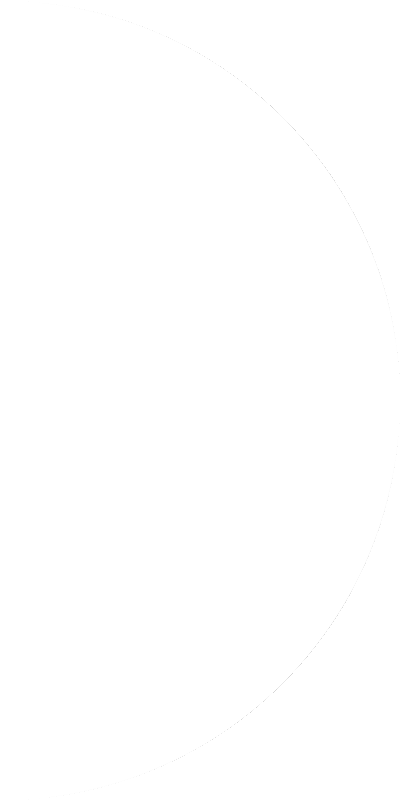Facebook continues to hold a top position in the social media world, with almost 1.6 billion daily active users. Among active U.S. users, 74 percent are using the site at least once every day.
But what does this mean for your brand? Since 32 percent of Facebook users engage with brands regularly, it’s a key platform to have an active presence on. It also means that it’s a worthwhile investment for your brand when it comes to allocating marketing budget.
Take the Time for Planning
As an increasing number of people turn to Facebook to explore, compare and connect with brands, it’s more important than ever to put time and planning into your brand’s efforts on the platform. Be sure to go through the below steps when setting up your Facebook advertising to help your brand be successful.
Step One: Know Your Audience
Prior to advertising on Facebook, take the time to understand your target audience. Are they even on Facebook? You don’t want to dedicate resources to advertising on a platform where your audience won’t engage with you.
If you’ve determined this platform does fit your audience, though, Facebook has a unique targeting feature that can define the parameters of your ad. Keeping your target audience as specific as possible will help to amplify your results and boost your overall ROI.
You can target your ads by location, gender, age, demographics, interests, behavior and connections, so keep these details in mind when putting together your audience profile:
- What age do I want to reach?
- Does my brand resonate more with men or women?
- What is my audience interested in?
- Where is my audience geographically located?
Asking questions like this will help narrow down your audience, ensuring your message is shared efficiently and effectively.
Step Two: Determine Your Goals
It’s important to know what your business wants to accomplish from setting up a Facebook ad campaign, as your advertising goals should always align with your business’ overall growth and strategy goals.
"Before you create an ad, first consider what your business' goals are. It's important to know what you want to achieve in order to choose the right objective."
– Facebook for Business
While these objectives will be customized to your business, they often focus on one or more of the below:
- Brand awareness
- Website visits
- Facebook Page likes
- Engagement
- Email opt-ins
- Lead generation
- Video views
- App installs
- Event attendance
Knowing what you want to gain from these ads will help drive the content you develop and the placements you purchase.
Step Three: Set a Budget
While this seems like a straightforward step, some brands struggle to properly plan a realistic (and beneficial) budget amount. Knowing how much you want to spend—and the timeframe for spending—will help guide your strategy and ensure you optimize for the best results.
Step Four: Understand Facebook Advertising Rules
Facebook has a wide variety of advertising policies and standards; make sure you understand these policies prior to creating any campaigns. Facebook provides brands with a guidebook referencing these policies that covers topics such as prohibited content, restricted content and much more.
There is a set ad review process during which Facebook will check if your ad complies with its standards, including copy, images, targeting, positioning and the landing page. If any of these items don’t comply with Facebook’s standards, the ad will be rejected with an explanation—and brands will have to make any adjustments Facebook deems necessary.
If your ad deals with social issues, elections or politics, it belongs in a section called Special Ad Categories. If you wish to run an ad dealing with any of these topics, you’ll have to complete the ad authorization process that Facebook requires prior to running your ad. Once authorized, you’ll be required to select the “Special Ad Categories” option when scheduling your ad.
It’s essential for your brand to have a strong understanding of Facebook’s advertising policies prior to starting any campaigns, as not abiding by these rules can cause issues for your Page’s Ad Account.
Step Five: Write Your Ad Copy
Keep your ad copy concise and easy to understand by using straightforward but engaging messaging to get the attention of your audience. Figure out your one key message and really focus on driving that point home.
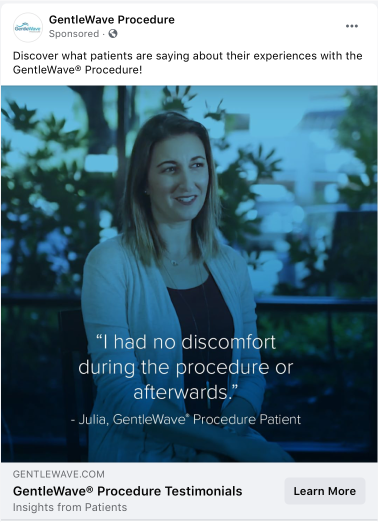 Consider these tips for making your ad copy more compelling:
Consider these tips for making your ad copy more compelling:
- Focus on benefits, not features
- Include emotional triggers
- Solve your audience’s problem
- Make your audience fearful of missing out on something
Additionally, if your ad copy is too long, it may get cut off in certain ad placements. Before confirming your Facebook ad, you’ll be able to review the “Ad Preview," which will offer a preview of your ad for all of the possible placements. Reviewing all of the placements will confirm that none of the copy is unexpectedly cut off, causing a disjointed user experience.
According to Sprout Social, 94% of Facebook Ad revenue is from mobile—making it a crucial consideration when developing your ad messaging.
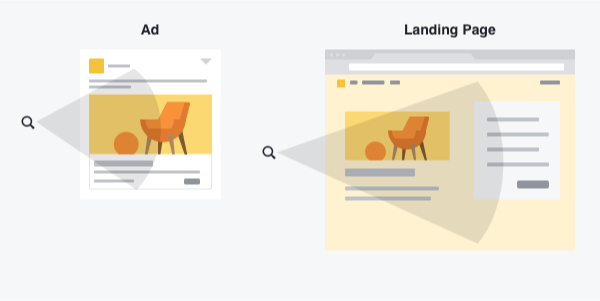 It’s also important to make certain that the website or Facebook Page you are sending people to is relevant and provides the additional details your audience wants. If you’re highlighting a specific event, send anyone who clicks to a landing page for that event. Don’t make a Facebook user click on your ad, then click through multiple pages of a website to find more. They probably will give up before completing the action you want—and that’s not a beneficial use of a paid placement.
It’s also important to make certain that the website or Facebook Page you are sending people to is relevant and provides the additional details your audience wants. If you’re highlighting a specific event, send anyone who clicks to a landing page for that event. Don’t make a Facebook user click on your ad, then click through multiple pages of a website to find more. They probably will give up before completing the action you want—and that’s not a beneficial use of a paid placement.
Step Six: Be Creative
Scroll through your Facebook News Feed, and you’ll typically see an overwhelming amount of content. How do you make your brand’s ads stand out?
One key tactic is to design original ad creative, whether it’s a graphic or photograph, instead of using stock images. We recommend incorporating bright colors that are eye-catching and draw the user’s attention to the ad.
Although Facebook recently removed its restrictions regarding the amount of text within the main image of an ad, images that contain less than 20 percent text typically perform better. Plus, in general, too much text on an image will make an ad look cluttered. Keep it simple and on brand.
Consider some of these best practices for designing your ad’s image:
- Use the recommended aspect ratio
- Use high-resolution images
- Avoid too much image text
- Focus your message
“Your words are important, but your visuals are what will first grab viewers’ attention and create the best impression.”
– Hootsuite
Want to make sure your copy and images fit perfectly in your ad placement? Take a look at a few of the most popular ad format specs to ensure your image aligns properly.*
Facebook Feed: Image with Link
- File Type: jpg or png
- Recommended Resolution: At least 1,080 x 1,080px
- Text: 125 characters
- Headline: 40 characters
- Link Description: 30 characters
Facebook Feed: Video with Link
- Video Length Minimum: 1 second
- Video Length Maximum: 240 minutes
- Text: 125 characters
- Headline: 40 characters
- Link Description: 30 characters
Facebook Feed: Carousel
- Showcase up to 10 images or videos
- Video Length: Up to 240 minutes
- Recommended Resolution: At least 1,080 x 1,080
- Text: 125 characters
- Headline: 40 characters
- Link Description: 20 characters
Check out this helpful reference for a full guide on ad specs.
*Updated as of January 2021.
Step Seven: Analyze & Optimize
The importance of analysis cannot be emphasized enough when it comes to advertising. Don’t just place your Facebook ads, then forget about them. Reviewing your ad performance and determining what worked and what didn’t can help you better develop future ads by optimizing your creative and placements.
Prior to reviewing any ads, remember to think back to your goals. Determine which metrics are key to achieving these goals and monitor them closely.
Facebook offers a significant amount of performance, delivery and engagement data for every individual ad. From your Page’s Ad Manager, set the timeframe that you want to analyze, then hit “Export” – “Export Data Table.” You can then download the ad data into a single Excel file for easy reference.
Wondering how the paid content is affecting your Page’s growth? One easy way to gauge this is through Page Insights on your business’ Facebook Page. Social Media Examiner offers insight into three great reports that break down a few key metrics for your ad campaigns.
Time to Test
Now that you have a base understanding of how Facebook advertising works, it’s time to put together an ad and see how it performs. Through the use of these seven steps, your ads can produce positive results for your brand's next Facebook campaign.
Take the Next Step
Looking to work with a team skilled in Facebook advertising? Reach out to us today.