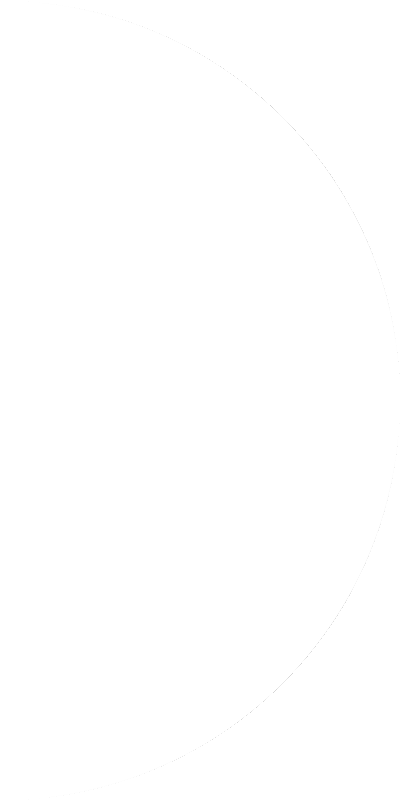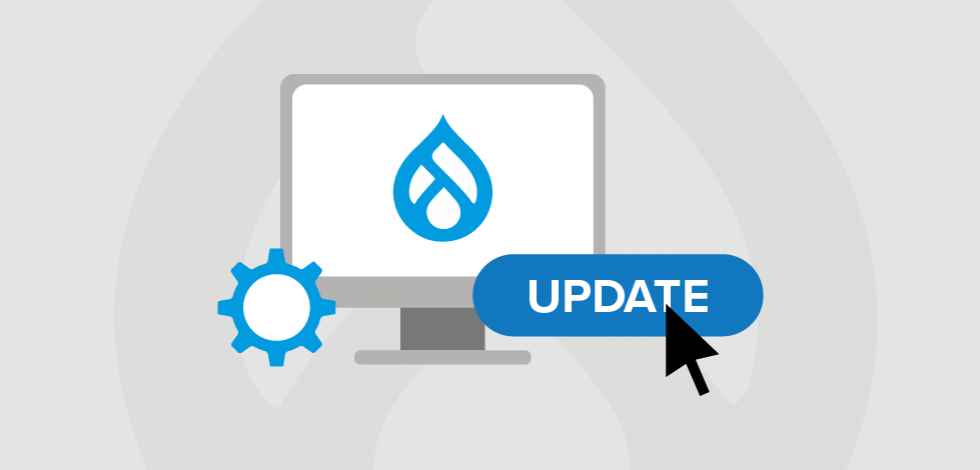Setting up a well-designed website is essential in this globalized and technology-centered marketplace. Your website is one of the first places that a consumer will go to in order to seek out more information on your brand. Ensuring it’s set up for success is critical for attaining consumers.
relates to your website’s design.
–WebFX
Customers need a home base for reaching your brand, and you need a content management system (CMS) that you can update to continually align with your company’s needs. Building a strong website that resonates with your consumers should be prioritized—and finding a CMS that is able to positively highlight your brand is the first step in building a successful website.
CMS Explained
A CMS is a software application that supports the creation of digital content for websites. It can be accessed via a web browser by anyone with login credentials, making it a collaborative platform. Once set up, a CMS is easy to add content to and update whenever needed—giving you control over your website.
Why would you need a CMS? Consider the following:
- Do you have a working knowledge of coding?
- Are you willing to hire someone who is knowledgeable in coding?
- How will users interact with your content?
- What are the goals and needs of your business and the site?
- What operations will your CMS need to support?
There’s no right or wrong decision in choosing a CMS—it’s all about what your company needs and what skills you have in developing and maintaining a website.
Building a Website with Your CMS
Make no mistake, building a website takes a lot of time and effort to successfully put together—even if you have a background in web development. There is no set road map to building a website but choosing a CMS should always be the initial step.
are spent on building a strong website.
–Gartner
Take into consideration your site’s needs and goals. How much customizability will you need? Do you prefer an open-source CMS? It might also help to compare available templates on each CMS system. Remember that the role of a CMS is to provide you with more control over the functionality and appearance of your site—and a majority of tasks after choosing a CMS revolve around this.
Drupal vs. WordPress vs. Joomla
There are hundreds of CMS options available, but WordPress, Drupal and Joomla are among the top ten choices in the CMS space. These three systems are open-source options, meaning that their source code is open to the public for use for free.
Drupal
Drupal is one of the oldest content management systems available. It was built for fast performance and still operates on this principle, making it a good option for high-traffic sites. This platform is best suited for websites that have a lot of user-contributed content or complex interactions between content types.
You can fully customize your website to meet your company’s needs with Drupal, as it offers a wide range of creative tools. You also can effortlessly connect to marketing automation platforms, email marketing, analytics and other solutions that will create a streamlined content experience. Drupal additionally allows you to draw from geolocation, browser history or device type to build unique personalized buying profiles for each consumer.
Drupal’s advanced security features also make it one of the most secure CMS options on the market. As an open-source project, Drupal has the advantage of scrutiny, maintenance and ongoing input from over a million developers worldwide—and Drupal’s security ensures database encryption, prevention of malicious data entry and information sharing via security reports.
Drupal is also extremely customizable when it comes to user roles. If you need to restrict access to certain areas of your website—either for end users or for content editors—it comes with this capability built right in. Plus, its page-editing functionality can be as simple as using a text processor like Microsoft Word.
Our team utilized Drupal to reconstruct Monroe County Community College’s website to help elevate their online footprint. MCCC's website is the central hub for school information, community events and the college’s Foundation—and through the use of Drupal, our developers established a site that enables users to have seamless navigation on all devices.
We worked with several MCCC team members to integrate content and deliver a highly responsive website that is ADA compliant. MCCC team members are also able to access the CMS at any time and make minor updates to their website, as needed.
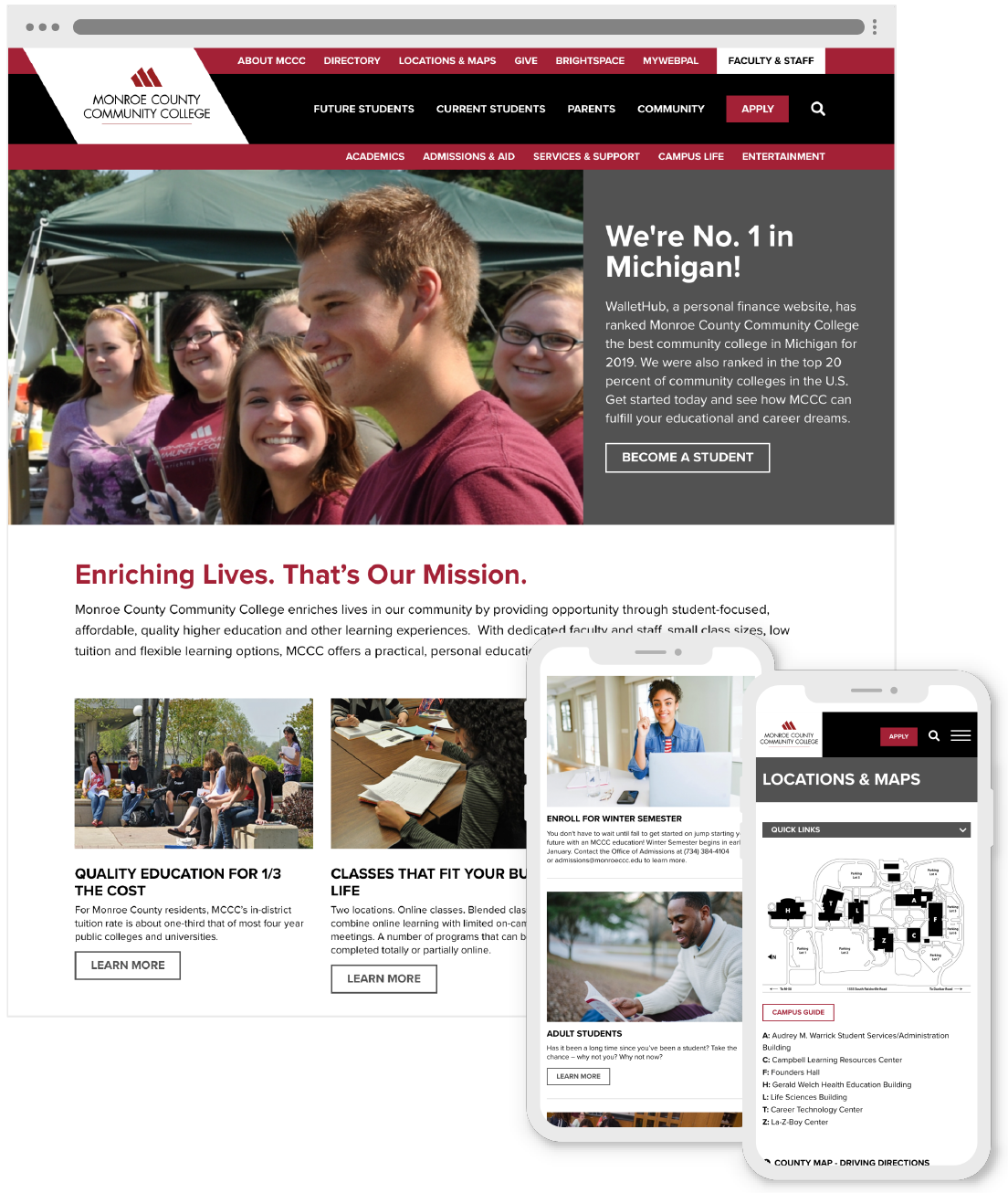
Drupal has the tools available for your team to create a seamless content experience while offering advanced security features to ensure your company’s site is safe.
WordPress
WordPress, which was originally built as a blogging software, has become the most popular CMS platform. Its interface includes basic tools such as content creation but requires additional plugins for other functionality resources like sitemaps, SEO and analytics.
40% of all websites use Wordpress.
–Web Technology Surveys
WordPress is known for its user-friendly interface, especially for those not well-versed in coding. WordPress is best used for sites that only have a few members adding content and with a roles and capabilities feature, the site owner can control who has access to what. All of the pre-built plugins and tools make setting up a site easy and thousands of plugins are available for additional functionality; however, it’s worth noting that to gain access to these additional plugins, it may come at an additional cost.
As marketers, we’re trying to drive campaign success—some of which may require customized landing pages for support. WordPress makes creating content simple with themes and templates available for use; however, depending on the theme selected, an experienced developer may still be needed to make layout changes or edits. This is an important piece to consider when creating or adjusting webpages.
Determine what theme works best for establishing your campaigns message and then allocate the appropriate resources to complete to build the page—whether that’s you, someone on your team or an experienced web developer.
In all, WordPress is a viable CMS option and is a suitable fit for beginners or those who have no prior knowledge of coding.
Joomla
Joomla is known for its multi-lingual capabilities, security and task-orientation formats. When using Joomla, some knowledge of coding is helpful but it’s not a requirement. Joomla has a more custom access control level, allowing for more levels of editing permission than WordPress; however, installing plug-ins is not as easy as WordPress for those without a knowledge of coding.
Joomla is renowned for its ability to manage e-commerce well because of the plethora of built-in features for sales—taking away the need for plug-ins for this purpose. Its multi-lingual features make selling in a globalized world easy. Joomla also offers responsive design features that include banners, tags and messaging for more customization opportunities.
With its multi-lingual, e-commerce and customizable capabilities, Joomla makes for a considerable CMS option.
In 2021, there will be a 71% increase in website spend for B2C brands and a 66% increase in website spend for B2B brands.
–Gartner
Wrapping it Up
With a base understanding of what a CMS is—and some of the well-known CMS options—what are some of the next steps for your website? Take the following into consideration:
- What are your brand’s goals and how can a CMS help achieve those?
- Does your brand need to build a new website or adjust its current one?
- What resources will you need to allocate to successfully implement a CMS into your website?
- Do you need to hire outside developer help to build or adjust your website?
Choosing a CMS is just the beginning of your website construction—and with proper development, you can ensure your site is built for success.
Take the Next Step
Concentrek has a team of experienced web designers and developers that can help build an easy-to-update and customized website. Reach out to us today!