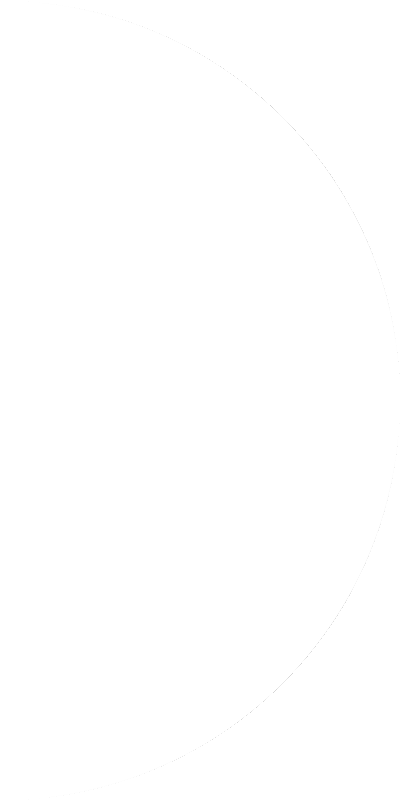Remarketing is a strategy that involves marketing to the same prospects multiple times throughout their digital journey to try and create more conversions. In this article, we’ll clearly define what remarketing is—and ensure that you have a thorough understanding of best practices so you can effectively integrate remarketing into your strategy.
Consider some facts about remarketing:
- Three out of five U.S. online buyers notice ads for products they’ve previously looked up on a website (eMarketer)
- Only 2% of website visitors convert during their first visit (ReTargeter)
- Over 40% of the paid display spend in 2018 was on retargeting (Criteo)
- 30% of consumers have a positive or very positive reaction to retargeted ads (eMarketer)
Remarketing can be an effective tool to implement into your campaign, as it can reduce cost per impression and improve your ROI. Regardless of the size of your social following or your role in the market, there is a remarketing plan that can work for your business. By targeting users that have established an interest in your brand, these users are likely to reengage with your products or services—and ultimately complete a purchase. It’s worth noting, though, that the rules and regulations on tracking users’ behavior are always evolving and are important to keep up to date with.
Let’s take a deeper dive into how remarketing works and how you can apply it to your marketing strategy.
How Remarketing Works
Say a customer who is highly engaged with your website is about to make a purchase on a product; however, the cart was abandoned before he or she made the purchase. By using email, social media or digital display advertising, you can remind this customer of the purchase that was abandoned in efforts to convert toward a sale. This is remarketing—and it’s how you can ensure you are reengaging potential customers to help improve sales.
While the above scenario is pretty common, there are several other types of customer interactions where remarketing makes sense to implement, including:
- General website users
- Users who have submitted a form
- Users who have downloaded your content
- Users who have viewed specific product pages
- Users who have purchased a product with your business before
- Users who have abandoned their cart before completing a purchase
With one of the types of audiences listed above in mind, let’s dive into different types of remarketing to see how they work and how they can be leveraged.
The Primary Types of Remarketing
There are two primary types of remarketing: pixel-based and list-based. Pixel-based predominantly uses cookies along with other web-based targeting methods, whereas list-based essentially uses a list of specified users that typically come from a company’s customer database.
Let’s look at each type in more detail and explain their respective tactics—and start to discuss how each can benefit your remarketing efforts.
Pixel-Based Remarketing
Pixel-based remarketing involves placing a cookie into a user’s web browser to track the pages and products the user visits. The cookie then notifies your ad networks, such as Google Ads or Facebook, to place an ad related to the pages and products the user visited onto the user’s network. This ad can pop up through social media channels or through display ads, both of which we’ll discuss more in detail below.
Some benefits of pixel-based remarketing are that it's behavior based and can be specific to certain products or pages. Another advantage of using pixel-based remarketing is that you can start remarketing to users almost instantaneously. As soon as a user leaves your site, the pixel will kick in and start displaying ads to that user to try and revert them back to your site. Some negatives include a lower number of users to market to, plus it can be limited in terms of tracking methods.
Digital display ads through Google Ads and placements on social media sites are some of the tactics that use pixel-based remarketing. We’ll start by discussing digital display and how the different types are used.
Remarketing Through Digital Display Ads
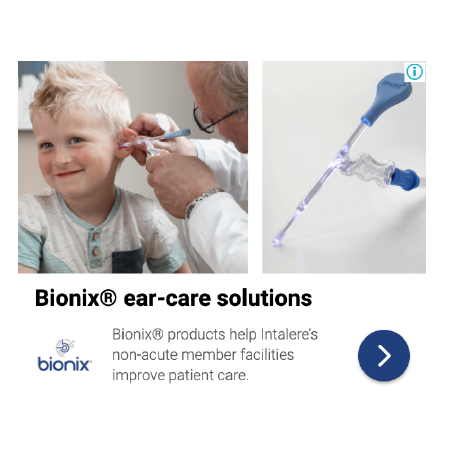 A digital display ad is a visual advertisement including text, image or video that can be placed on a variety of different online media platforms. Chances are you see one almost every day while browsing the internet or scrolling through social media.
A digital display ad is a visual advertisement including text, image or video that can be placed on a variety of different online media platforms. Chances are you see one almost every day while browsing the internet or scrolling through social media.
According to Marketo’s The Definitive Guide to Digital Advertising, there are five main types of display ads:
- Static
- Video
- Cinemagraphic
- Pop-up
- Mobile
Each has a different visual style and use, but ultimately all serve the primary goal of targeting consumers.
Knowing which types of ads you can use can help when forming a creative plan of action, but it’s also important to understand how these ads are displayed for users to determine which placements make the most sense to purchase.
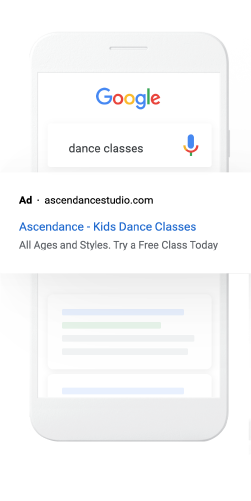 Using Google for Digital Display
Using Google for Digital Display
While you may be familiar with Google’s search ads, another powerful tool is the Google Display Network (GDN), which is helpful for prospecting to users. The GDN allows you to market to users who may have an interest in your sector of business but haven’t visited your site before.
To get started with the Google Display Network, you can create a campaign through your Google Ads account by ensuring that you have the Display Network box checked. You can either have your ads automatically placed or specify target sites yourself and then set your campaign budget. Once you do this, you’re all set to start using the GDN to remarket to your audience.
Remarketing Through Social Media
Remarketing can also be effectively done through the various social media platforms, including Facebook, Twitter, LinkedIn, Instagram—and even YouTube.
Facebook and Instagram
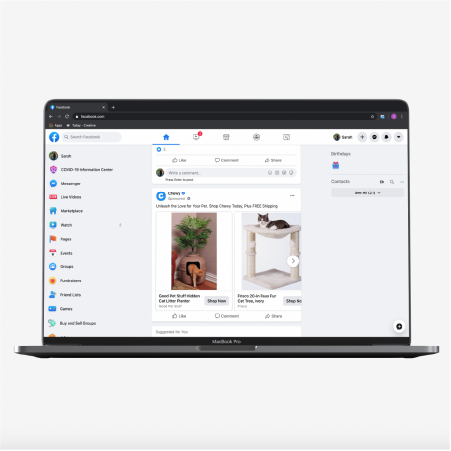 To get started remarketing on Facebook, you will need to create a pixel for your website through your Facebook Business Manager. As previously noted, pixel-based remarketing uses cookies to track a user’s behavior, then triggers ads based on what that user viewed on your website.
To get started remarketing on Facebook, you will need to create a pixel for your website through your Facebook Business Manager. As previously noted, pixel-based remarketing uses cookies to track a user’s behavior, then triggers ads based on what that user viewed on your website.
Once you have a pixel set up, you can begin to collect data, which will help you discover how effective an ad is and where your audience is coming from. A key advantage of the Facebook pixel is that Facebook allows for marketers to build a desired target audience for each ad, helping ensure that you’re consistently reaching your target demographic. With over two billion active users per month, remarketing on Facebook can be a valuable tactic for your remarketing efforts.
Since Instagram’s parent company is Facebook, in order to remarket on Instagram, you’ll follow the same steps as above. By adding a Facebook pixel to your website, your ads can be seen by users while they scroll through their Instagram feed. Again, be sure to take advantage of all the customizability that Facebook offers to ensure that your ads are as effective as they can be.
 Remarketing on Twitter is done through the use of tailored audiences, which are defined in three different audience types:
Remarketing on Twitter is done through the use of tailored audiences, which are defined in three different audience types:
- Lists: Target relevant users based on Twitter names or emails of current customers.
- Web: Target users who have recently visited your site using a Twitter website tag.
- Mobile Apps: Target users who have taken an action inside your mobile app, such as signing up for something, using conversion tracking.
So, how do you create a tailored audience? When you log into your Twitter ads account, go to your audience manager and create a new audience. Select one of the audience types above and name your audience by whatever your campaign name is so it’s easier to keep analytics organized. If you want to create a list-based audience, you’ll upload your contact list from your customer database. For a web or mobile audience, Twitter will start to pull in qualified users to your audience based on the website tags that you have set up. Note that your audience will show as “Too Small” until you reach 100 users in any one audience.
Through the use of one of the audience types above and by utilizing the conversion tracking feature, you can begin building an effective remarketing strategy on Twitter.
YouTube
 Have you ever noticed a video ad for a product you may have searched right before you watch your desired YouTube video? YouTube can be great platform for you to target your remarketing efforts.
Have you ever noticed a video ad for a product you may have searched right before you watch your desired YouTube video? YouTube can be great platform for you to target your remarketing efforts.
With YouTube—and video in general—continually growing in importance, this platform can be a gold mine for remarketing. To get started, you must connect your YouTube and Google Ads accounts. Once connected, you can start to build a list-based campaign under the video campaigns tab. For YouTube lists, consider adding users who have taken the below actions:
- Viewed certain videos
- Subscribed to a channel
- Liked specific videos
- Shared specific videos
After you create your ad campaign you will then implement your video ad related to your target audience for that campaign. Of course, be sure to monitor your results throughout the campaign.
 Over 63 million LinkedIn users are in a decision-making role within their organization, making LinkedIn a strong opportunity for a high-conversion remarketing campaign. It also uses a website-based retargeting, which remarkets to users who have visited your website previously. To set this up, you’ll need to sign into you LinkedIn campaign manager account. Under account assets, you can begin to create an audience and add a LinkedIn website tag that tracks audience members who visit your site back to LinkedIn.
Over 63 million LinkedIn users are in a decision-making role within their organization, making LinkedIn a strong opportunity for a high-conversion remarketing campaign. It also uses a website-based retargeting, which remarkets to users who have visited your website previously. To set this up, you’ll need to sign into you LinkedIn campaign manager account. Under account assets, you can begin to create an audience and add a LinkedIn website tag that tracks audience members who visit your site back to LinkedIn.
List-Based Remarketing
In addition to pixel-based remarketing, you can also incorporate list-based remarketing into your strategy. List-based remarketing is primarily done through implementing a list of email addresses from potential or past customers. The platform you choose then identifies users that are using these email addresses and targets them through the network they use.
One strong positive to using list-based remarketing is that it allows for more customization of campaigns; you can create multiple lists for various subjects. List-based remarketing, though, can be challenging if a user has several email accounts, as it can be harder to reach them.
Remarketing Through Email
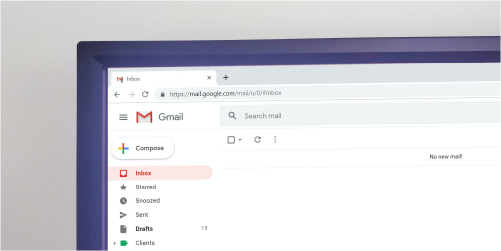
By creating a list with the contact information of past or potential customers, you can set up an email campaign that strives to convert users into a sale based on the actions they take on your website. We’d recommend personalizing these emails, including adding the individual’s name, to help elevate the experience for users.
It’s important to note that when building your email campaign, you should always work to target individuals who have opted in. Purchasing lists can lead to ineffective campaigns (and privacy issues) because you’re forcing content on users who have never interacted with your brand before. Therefore, they typically have little to no interest in what you are sending them. Besides possibly annoying these users, your ad (and brand) could be labeled as spam, causing larger issues for future campaigns. Avoid this practice, and you’ll be better off!
For the most effective campaigns, you should create a list for each step of your sales process based on a user’s interactions and categorize them by steps. You can urge users to take that next step until they ultimately become a paying customer. Perhaps a user interacted a lot within a certain product line or maybe they just visited your website’s home page before leaving. Let’s run through both scenarios and how you can possibly convert them into a customer.
Let’s say your company produces baseball equipment and when a new user enters your website you ask them for their contact information using a pop-up ad.
- Scenario One: User A spent a lot of time clicking through your helmet product page but ultimately didn’t make a purchase of any kind. User A was interested in your brand, gave you their contact information and now this is where remarketing comes into play.
- Scenario Two: User B visited your home page but didn’t click through any other pages before leaving. You don’t know a lot about User B so you should try and urge them to come back to your website to take a certain action.
Based on both users’ experiences, they are each entered into unique lists that you have created. User A is entered into a specific email campaign that was created to remarket products that they interacted with. Typically, companies will provide some sort of discount on these products and in this case, it would be the helmets. The email that you send to User B could include a variety of things such as details of popular products, promotional offers that are currently running or just general company information.
An added benefit of remarketing through email is that you can collect customer contact information that you can use for future campaigns, helping further engage these customers.
The Bottom Line
Remarketing can be a very effective method to increase conversions, increase brand awareness and nurture potential customers. Understanding how it can be utilized to meet different goals can help take your campaign to the next level.
Take the Next Step
Ready to work with a team skilled in developing and executing effective remarketing strategies? Reach out to us today.